Choose your cloud: Giga4UP offers flexible plans; MediaFire is simple but ad-supported. Dropbox syncs seamlessly, OneDri...
Features
Effortlessly manage files with unlimited storage, fast uploads, easy sharing, multiple uploads, intuitive file manager, and top-notch encryption.

Unlimited Storage
Store all your files without limits, ensuring you have ample space for your documents, images, music, and videos.

Fast Upload
Speed up your file upload process, allowing you to swiftly upload documents, images, music, and videos to our platform.

Share Anywhere
Share your files effortlessly across the web, enabling easy access and distribution of your documents, images, music, and videos.
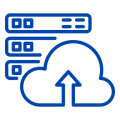
Multiple Uploads
Save time by uploading multiple files at once, simplifying the process of adding documents, images, music, and videos to your account.
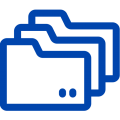
File Manager
Organize and manage your files efficiently with our intuitive file manager, providing easy access and control over your documents, images, music, and videos.
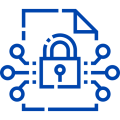
File Encryption
Ensure the security of your files with advanced encryption, safeguarding your sensitive documents, images, music, and videos from unauthorized access.