

Comparison of Cloud Storage Services
In today's digital age, cloud storage has become essential for individuals and businesses alike. With numerous options available, it can be challenging to choose the right service. In this comprehensive comparison, we'll review several popular cloud storage providers, including Giga4UP.com, MediaFire, Dropbox, OneDrive, and Google Drive. By examining their features, pricing plans, and pros and cons, we aim to help users make informed decisions.
Giga4UP.com
Giga4UP.com offers a range of plans tailored to suit different user needs and budgets. The service provides flexible pricing options, including monthly, yearly, and lifetime plans.
Pricing Plans:
- Free Plan: Giga4UP.com offers a free plan with 50GB of storage space, allowing users to get started with cloud storage at no cost.
- Monthly Plans: The service offers monthly plans starting from $4.99 for the Basic plan, $19.99 for the Standard plan, and $59.99 for the Premium plan, which provides unlimited storage space and other premium features.
- Yearly Plans: Yearly plans are available at discounted rates, starting from $3.99 for the Basic plan, $14.99 for the Standard plan, and $49.99 for the Premium plan.
- Lifetime Plan: For users seeking a long-term solution, Giga4UP.com offers a lifetime plan priced at $500, providing unlimited storage space and other premium features for a one-time payment.
Features:
- Unlimited Storage Space: Premium and Lifetime plans offer unlimited storage space, allowing users to store an unlimited number of files.
- File Size Limit: There are no file size limits for Premium and Lifetime plans, while lower-tier plans have varying limits.
- Password Protection: Giga4UP.com allows users to password-protect their files for added security and privacy.
- Upload Limit: Premium and Lifetime plans allow users to upload up to 10 files at once, while lower-tier plans have smaller limits.
Pros:
- Flexible pricing options
- Unlimited storage space available
- Password protection for files
- No advertisements in paid plans
Cons:
- Free plan has limited storage space
- Some features are only available in higher-tier plans
MediaFire
MediaFire is a popular cloud storage service known for its simplicity and ease of use. The service offers both free and premium plans, catering to a wide range of users.
Pricing Plans:
- Free Plan: MediaFire offers a free plan with limited storage space and features, including advertisements and file size limits.
- Premium Plan: Premium plans start at $3.75 per month, offering additional storage space, ad-free experience, and other premium features.
Features:
- Storage Space: MediaFire provides varying amounts of storage space depending on the chosen plan.
- File Size Limit: Premium plans offer higher file size limits compared to the free plan.
- Password Protection: MediaFire allows users to password-protect their files for added security.
- Advertisement: The free plan includes advertisements, while premium plans offer an ad-free experience.
Pros:
- Simple and easy-to-use interface
- Offers both free and premium plans
- Password protection for files
Cons:
- Free plan has limited storage space and features
- Advertisements in the free plan
Dropbox
Dropbox is a widely used cloud storage service known for its seamless file synchronization and collaboration features. The service offers both free and premium plans tailored to individual and business needs.
Pricing Plans:
- Free Plan: Dropbox offers a free plan with limited storage space and features, including file size limits and advertisements.
- Premium Plans: Paid plans start at $11.99 per month for individuals and offer additional storage space, advanced collaboration features, and priority support.
- Business Plans: Dropbox Business plans are available for teams, providing enhanced security, administration tools, and collaboration features starting at $15 per user per month.
Features:
- Storage Space: Dropbox provides varying amounts of storage space depending on the chosen plan.
- File Size Limit: Premium plans offer higher file size limits compared to the free plan.
- Password Protection: Dropbox allows users to password-protect their files for added security.
- Advertisement: The free plan includes advertisements, while premium plans offer an ad-free experience.
Pros:
- Seamless file synchronization across devices
- Robust collaboration features
- Integration with various third-party apps
Cons:
- Free plan has limited storage space and features
- Higher pricing compared to some competitors
OneDrive
OneDrive, developed by Microsoft, is deeply integrated with the Windows operating system and offers seamless compatibility with Microsoft Office applications. The service provides both personal and business plans.
Pricing Plans:
- Free Plan: OneDrive offers a free plan with limited storage space and features, including file size limits and advertisements.
- Microsoft 365 Personal: Paid plans start at $6.99 per month for individuals, offering additional storage space, Office applications, and advanced security features.
- Microsoft 365 Family: Family plans are available for up to six users, providing shared storage space, Office applications, and other premium features for $9.99 per month.
- OneDrive for Business: Business plans are available for organizations, offering advanced collaboration features, security controls, and compliance tools starting at $5 per user per month.
Features:
- Storage Space: OneDrive provides varying amounts of storage space depending on the chosen plan.
- File Size Limit: Premium plans offer higher file size limits compared to the free plan.
- Password Protection: OneDrive allows users to password-protect their files for added security.
- Integration with Office Applications: Seamless integration with Microsoft Office applications for editing and collaboration.
Pros:
- Deep integration with Windows and Office
- Generous storage space in premium plans
- Advanced security features for business users
Cons:
- Free plan has limited storage space and features
- Some features may require a Microsoft 365 subscription
Google Drive
Google Drive is a popular cloud storage service developed by Google, known for its seamless integration with other Google services and collaboration features. The service offers both personal and business plans.
Pricing Plans:
- Free Plan: Google Drive offers a free plan with 15GB of storage space for personal use.
- Google One: Paid plans start at $1.99 per month for additional storage space, with options for up to 30TB of storage.
- Google Workspace: Business plans are available for organizations, offering enhanced collaboration features, security controls, and productivity tools starting at $6 per user per month.
Features:
- Storage Space: Google Drive provides varying amounts of storage space depending on the chosen plan.
- File Size Limit: Premium plans offer higher file size limits compared to the free plan.
- Password Protection: Google Drive allows users to password-protect their files for added security.
- Integration with Google Services: Seamless integration with Gmail, Google Docs, Sheets, and other Google services.
Pros:
- Generous free storage space
- Seamless integration with Google services
- Flexible pricing options for personal and business users
Cons:
- Free plan has limited storage space
- Privacy concerns due to Google's data collection policies
Popular articles

Mar 19, 2024 10:07 PM

Mar 19, 2024 03:47 PM

Mar 19, 2024 09:34 PM
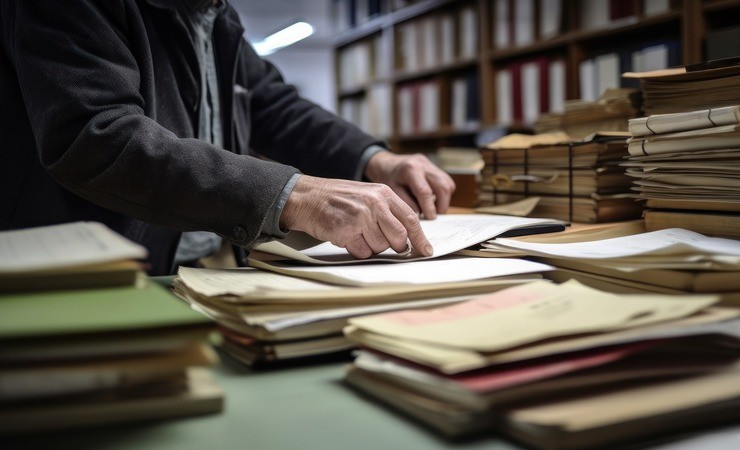
Mar 19, 2024 02:30 PM
Comments (0)