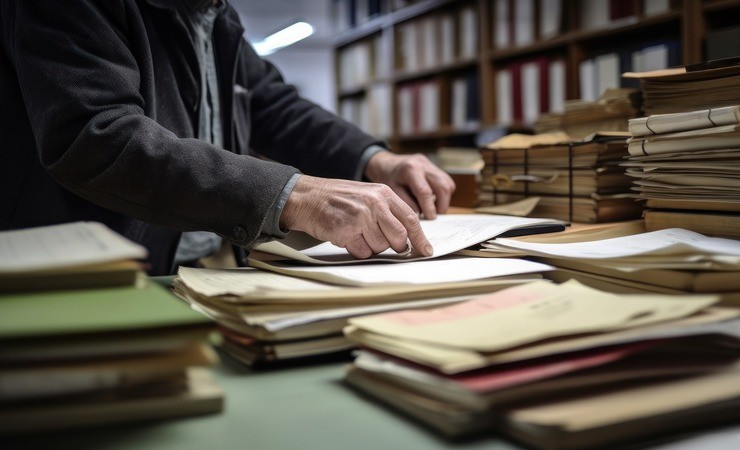
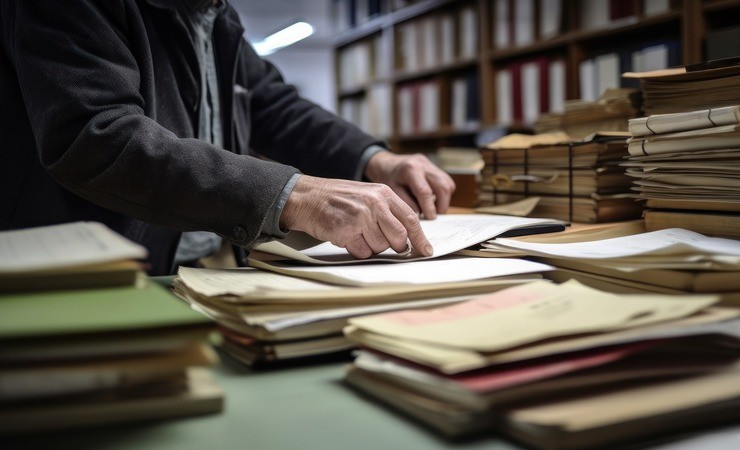
10 Tips for Efficient File Organization
Efficient file organization is crucial for individuals and businesses alike, especially in today's digital age where the volume of digital files continues to grow exponentially. Whether you're managing personal files or collaborating with a team, adopting effective file organization strategies can save time, reduce frustration, and improve productivity. In this comprehensive guide, we'll explore a variety of tips and best practices to help you organize your files more efficiently.
1. Establish a Clear Folder Structure
One of the fundamental aspects of efficient file organization is establishing a clear and logical folder structure. Your folder structure should reflect how you work and think, making it easy to navigate and locate files when needed. Consider organizing files by project, client, department, date, or category, depending on your specific requirements.
For example, if you're managing projects, create separate folders for each project and subfolders for related documents, images, and resources. Keep the structure simple and intuitive, avoiding overly complex hierarchies that can lead to confusion.
2. Use Descriptive File Names
Descriptive file names are essential for quickly identifying the contents of a file without needing to open it. When naming your files, use clear and concise names that accurately reflect their contents. Avoid generic names like "document1" or "image.jpg," which provide little to no context.
Include relevant keywords and dates in your file names to facilitate search and retrieval. For example, instead of naming a document "Meeting Notes," use a more descriptive name like "ProjectX_MeetingNotes_2024-03-19" to specify the project, content, and date.
3. Utilize Folder Shortcuts and Favorites
Most operating systems and file management software allow you to create shortcuts or favorites for frequently accessed folders. Take advantage of this feature to streamline navigation and access to important files.
Pin frequently used folders to the sidebar or desktop for quick access, or create shortcuts within your file explorer. This reduces the need to navigate through multiple folders manually, saving time and improving productivity.
4. Implement a Tagging System
Tags provide an additional layer of organization by allowing you to categorize files based on keywords or attributes. Unlike folders, which require files to be stored in a single location, tags can be applied to files regardless of their location, making it easier to locate files across different categories.
Create a consistent tagging system and apply relevant tags to your files. For example, you could use tags like "important," "urgent," "client," or "project name" to classify files based on their importance, priority, or associated project/client.
5. Regularly Declutter and Archive Files
Over time, files accumulate on your computer or storage devices, leading to clutter and disorganization. To maintain an efficient file organization system, set aside time periodically to review your files, delete unnecessary ones, and archive older files that are no longer actively used.
Identify duplicate files, obsolete documents, and temporary files that can be safely removed to free up storage space and reduce clutter. Archive older files that you want to retain for reference or compliance purposes, but don't need to access frequently.
6. Utilize Cloud Storage and Synchronization
Cloud storage services offer convenient ways to store, access, and sync files across multiple devices. Take advantage of cloud storage solutions like Google Drive, Dropbox, or OneDrive to keep your files accessible from anywhere and ensure seamless collaboration with others.
Store important documents, photos, and files in the cloud to prevent data loss in case of hardware failure or loss of your primary device. Use cloud synchronization features to automatically backup and sync files between your devices, ensuring that you always have access to the latest versions of your files.
7. Establish Naming Conventions for Teams
If you're working in a team environment, establishing standardized naming conventions is essential to ensure consistency and avoid confusion. Agree on file naming formats, version control practices, and folder structures to streamline collaboration and communication.
Document your naming conventions and file organization guidelines in a shared document or style guide that all team members can refer to. Provide training and support to ensure that everyone understands and follows the established conventions consistently.
8. Backup Your Files Regularly
Protect your files from data loss by implementing regular backup procedures. Data loss can occur due to hardware failure, software corruption, malware attacks, or accidental deletion, so it's essential to have backup copies of your important files.
Use automatic backup solutions or schedule regular backups to external hard drives, network servers, or cloud storage services. Consider implementing a multi-tiered backup strategy with redundant backups stored in different locations for added protection.
9. Invest in File Management Tools
Consider investing in file management tools or software that offer advanced features for organizing, searching, and managing files. Explore options like file tagging, metadata management, advanced search capabilities, and file versioning to enhance your workflow efficiency.
Choose tools that integrate seamlessly with your existing workflows and platforms, allowing you to leverage their capabilities without disrupting your workflow. Evaluate the features, pricing, and compatibility of different tools to find the best fit for your needs and budget.
10. Stay Consistent and Disciplined
Consistency is key to maintaining an efficient file organization system. Make it a habit to organize files as you create or receive them, rather than letting them accumulate haphazardly. Stay disciplined in following your organization principles to reap the benefits of a clutter-free workspace.
Regularly review and update your file organization system to accommodate changes in your workflow, technology, or business requirements. Seek feedback from team members or colleagues to identify areas for improvement and optimization.
Conclusion
Efficient file organization is essential for productivity, collaboration, and peace of mind. By implementing the tips and best practices outlined in this guide, you can streamline your workflow, improve productivity, and reduce stress associated with managing digital files.
Whether you're an individual user or part of a team, adopting effective file organization strategies can help you stay organized, focused, and in control of your digital workspace. Start implementing these tips today to transform your file organization system and unlock your full potential.
Popular articles

Mar 19, 2024 10:07 PM

Mar 19, 2024 03:47 PM

Mar 19, 2024 09:34 PM
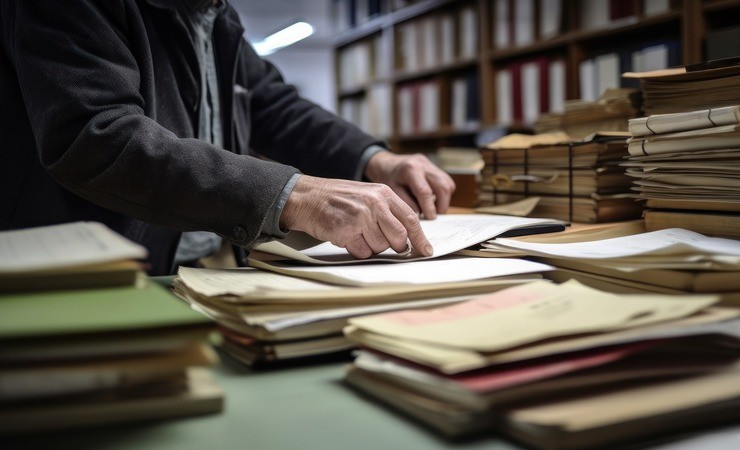
Mar 19, 2024 02:30 PM
Comments (0)